It is always good to have virtual box with our required OS installed, If u have windows box and want to learn hadoop, its good to have virtual box with ubuntu to learn.
Prerequisites :
1. Download and install Virtual box https://www.virtualbox.org/.
2. Download Ubuntu ISO from http://www.ubuntu.com/download/desktop.
Installation of the virtual box is simple and easy. after installing the virtual box now we will install Ubuntu linux in VM.
Create the VM instance for the ubuntu OS.
Click on the "new" menu item from VM virtual box and it will pop-up the window as show below and choose the name for the VM alongwith system bit and OS Type.

select the RAM for the system, its always good to have RAM more 1GB
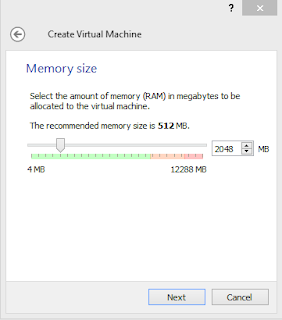
select the hard drive
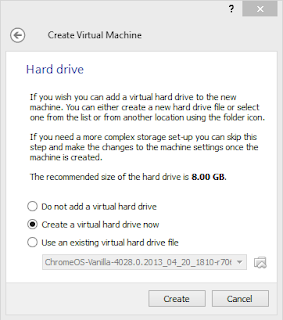
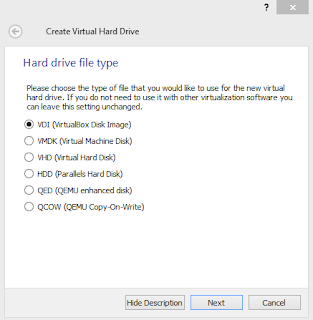
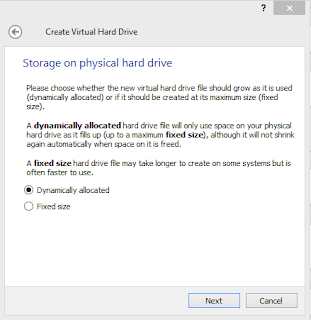
select the Memory for the system, its always good to have Memory more 15GB.
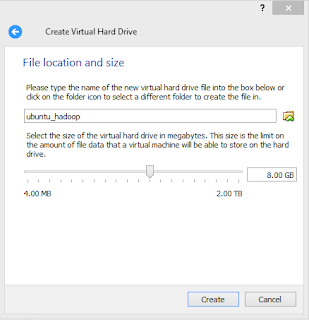
VM is created and now we need to install the Ubuntu linux on this VM.
run the created VM or double click on the created VM instance.
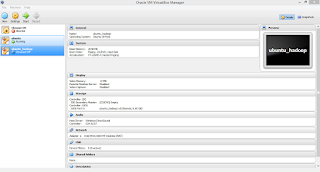
select the download ubuntu iso file.
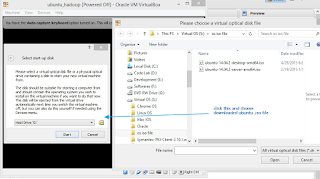
after some time, ubuntu installation window will load.
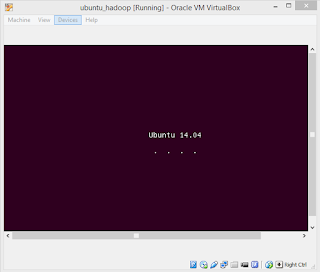
click on the install button and follow the ubuntu installation process, it will take 10-15 min for the ubuntu installation.
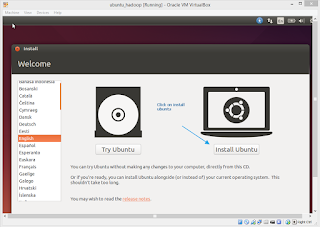
after the successful installation of the ubuntu, install the guess-addition for the full screen mode of the VM.
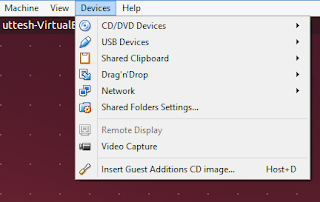




0 comments:
Post a Comment